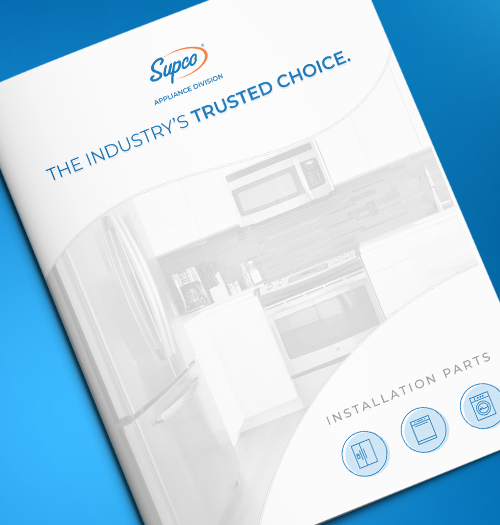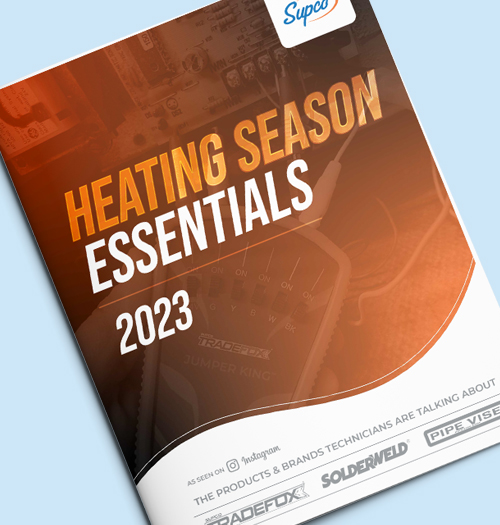LCV
LCV--LOGiT CURRENT VOLTAGE
LOGiT Series data loggers are designed with the latest technology. Economic, compact and easy to use. Select the proper logger for your application, along with the LOGiT software interface package (LLSU).
Features/Benefits
- 30 character user ID field
- Compatible with Windows® 2000, XP, Vista and Windows 7/8 & 10. 32 and 64 bit systems
- Data exportable to text or Excel® files
- Memory rollover, or stop on memory full
- Over / Under Alarm settings with visual indicator
- Password protected, user selectable single point offset calibration available through software
- Real time data monitoring
- Recording Start, on button, immediate after setup, or user specified date & time
- Sample rate 1 second to 18 hours
- Stores over 10,000 measurement points
- System requirements: 5MB free disk space, 800 x 600 screen resolution, 1 free USB port
- Tamper proof
| Operating Temperature: | 32°F to 130°F (0°C to 54°C) |
| Storage Temperature: | -40°F to 170°F (-40°C to 77°C) |
| Input Current Range: | 0-300A |
| Current Accuracy: | ± 5% |
| Voltage Range: | 0 to 500VAC |
| Voltage Accuracy: | ± 1 VAC |
| Troubleshoot intermittent problems |
| Verify power conditions |
| Compressor and Fan Run Cycles |
| SDS | Product Sheets | Cross Reference Information |
| no entry | LCV_prd_001.pdf |
no entry |
| Manuals | Application Sheets | Software |
| LCV_man_001.pdf |
LCV_app_001.pdf |
LCV_swr_251.exe |
No Cross Reference Available
| My PC does not have a disc drive, how can I install the software?: | Pick 'Downloads' tab. Select 'LCV_swr_251.exe' to download. |
| Is the software updated to Windows 10?: | Yes. |
| Do the loggers have a recommended calibration interval?: | We do not have a recommended calibration interval. Calibration can be performed through the software at any time. |
| Can (1) LLSU be used with multiple loggers?: | Yes. |
| Does the LCV log wattage or kilowatt hours?: | No. |
| Is there a manual for the Loggers?: | The manual is built into the software. Open software, Click 'Help' on the Toolbar, then click 'Help Topics'. This is the manual. |
| How do I clear the logger data?: | Logger data will be cleared upon starting a new logging session. |
| Can LOGiT series loggers be used without the software?: | No, all LOGiT series loggers must be set up in the software, and data retrieved via the PC. |
| Logger is reading approx. double the voltage, what is going on?: | The logger cannot be connected to the PC, running on the PC battery at this time, due to the Ground Path. It is reading both voltages. |